This post originally appeared on the Hermit Haus Redevelopment website on 2019-11-22.
Are you a slave to your inbox?
Email is supposed to be a tool that helps us be more effective by communicating efficiently. But like many other productivity enhancements, email has become a time suck that actually degrades our effectiveness.
Half of the problem is that email is such an efficient way for other people to demand our attention and time, two of our most limited resources. The other half is that we allow them to do it. Today, I want to share a hack I discovered by accident a long time ago. Since then I’ve learned it’s a legit strategy and also has its own hashtag, #inbox0.
I actually clear my inbox twice a day with a simple five-step process. Most of you probably already know my process. For y’all, please take this post as a call to action or a review. I hope the rest of you will find something useful here.
- 1. Block your time.
- I work my inbox twice a day in designated time blocks: once as part of my start of work ritual, and once as my end of work ritual. Each of these activities takes about 30 to 45 minutes. That’s it! An hour and a half a day on email, and I’m done.
- Many of us feel a sense of urgency about working our inbox in real time. We may even feel a sense of false accomplishment for responding quickly, even if it’s only to delete spam. But each of those pointless distractions erodes our decision making ability and takes us away from the important things we need to be doing during the day. Studies show that just looking at an email, deciding it’s spam, and deleting it keeps us from doing something meaningful (by our own definitions) for at least 15 minutes. That’s how long it takes us to get back on track with what we were doing before the interruption.
- I can hear the objections now. I’ve heard them all before. “I could never do that.” “My boss expect immediate response.” Even, “What if I miss something important?”
- In reverse order: if it’s really important, the sender probably has other ways to contact you. But I’ve found almost all “urgent” emails can resolve themselves when ignored for a while.
- Your boss is another matter. Just remind them that they would rather you focus on being productive than answering quickly. If your boss is too self-involved to put the needs of the company first, find another boss; your department is probably facing a re-org, whether or not your boss knows it. And if you haven’t noticed, there’s a labor shortage.
- And finally: yes, you can. You just have to make yourself feel as good about accomplishing something important as deleting that spam or sending that cake recipe.
- 2. Filter Your Mail
- Filtering your email is an automated process once you set up your own filters.
- Filters from your email provider are useless. Their job is to make sure you get as much mail as possible. That’s how they measure their effectiveness. Some even make money by allowing some spam through. That’s why I set up my own filters. It takes time, but once it’s done, it’s done. Tweaking those filters only costs a few extra seconds for each tweak, and that’s out of my allotted email time budget.
- I filter by junk senders, by specific subject text, and by specific text anywhere in the message. For example, I know that I don’t need to waste time on any message with the word “Viagra” anywhere in the text. It goes straight to the filter.
- Filtering out junk senders is a little harder. Most legit stores send their spam from a different email account than their order statuses and invoices. I seldom do business with those that don’t more than once. “Fool me once…” and all that.
- I also know that any email with “Just Listed” in the subject is a complete waste of time. Those are retail listings from agents who don’t know anything about what I want. True spam.
- 3. Review Your Filtered Email
- I’ve had my filters in place so long that they only rarely filter out something I want to see. Sometimes, they do. Sometimes I am looking for something that I would normally consider spam. So, I spend a few minutes looking over the messages my filters strain out of the flow. I seldom spend more than five minutes on this step, and I’ve eliminated as many as 300 time wasters in one session. I think that’s a good ratio.
- 4. Tweak Your Filters
- I tweak my filters when I find a message that was caught or passed over in error. Because spammers are constantly tweaking their spam engines, I do the latter more often than not.
- Spoofing email addresses makes it harder and easier to filter by sender. My client software isn’t robust enough (it was free) to recognize that mail domains with six subdomains are always spam, but can filter out anything with “.zzzz” where the “.com” should be.
- Filtering by text is a highly personal endeavor, so I can’t really give you much, or any, useful advice here. But I did show one of my filters in a sidebar.
- 5. Pay Attention to What Matters
- As I go through the rest of my email:
- Answer what I need to and can
- Set up to-do’s for what will take more time so that I can prioritize them
- Delete a lot
- Tweak my filters
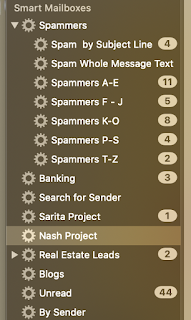
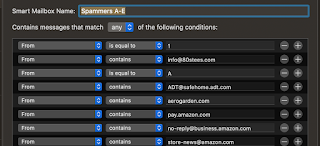
Let me know if you found something you could use here. Maybe share some of your own filters in the comments. We’re all in this together against the spammers. And yes, Domino’s, you’re a spammer. I don’t need three emails a day suggesting your fairly expensive pizza would be a good deal if I just bought more of it.


















